DriverMax Updates All Of Your Drivers In One Place
A couple of weeks ago I needed to fix a friends computer that suffered from an incurable case of BSoD syndrome. He had all of his data backed up to an external hard drive so the coast was clear to reformat and reinstall Windows. Piece of cake. The problem was how was I going to find all the right drivers to make his laptop useable again? He lost the drivers & utilities CD that came with his laptop. Enter DriverMax.
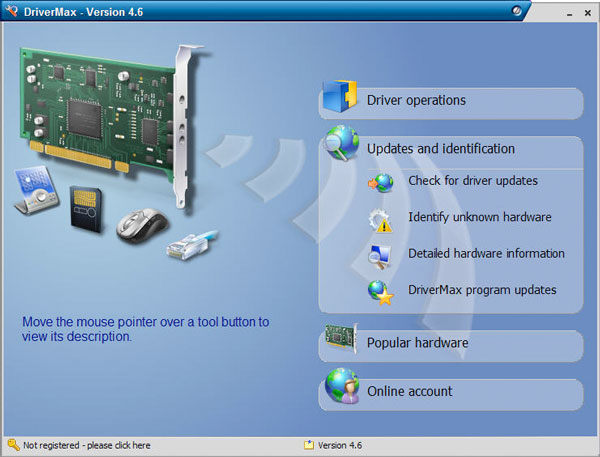
DriverMax is a free program that scans your system and provides links to the latest version of drivers for the particular hardware you have. The process is straightforward as DriverMax handles downloading and installing the files for you. It can even generate reports of all the hardware devices in your computer as well as what driver version is being used. This handy tool saved me loads of time by not having to scour the Internet for the right driver or figuring out which one is compatible with my system. You can leave it running in the system tray and it will notify you when a driver update is available but for my purposes, once the computer is up and humming along normally, I simply uninstall DriverMax.
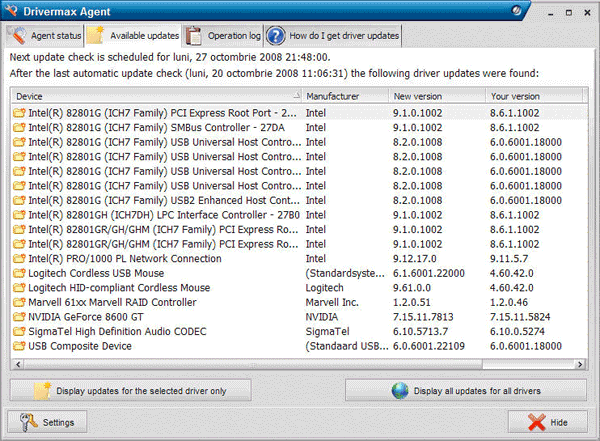
The only downside I could think of is you have to sign-up for a free account to their forums in order to download drivers. It worked well for my friends laptop so if you need to do a clean sweep of a PC and you lost the driver disc that came with it, give DriverMax a whirl.

