Top 5 Firebug Extensions
Firebug started as an indispensable Firefox extension which takes web development to a new level. But after 2 years since it’s initial 1.0 release, Firebug has grown into a platform with a host of extensions built right on top of it. Here are my top 5 Firebug extensions that every web developer should have installed.
#5 SenSEO – SenSEO is a handy checklist of key SEO criteria. This Firebug extension rates your page on a scale of 100 against Google’s webmaster guidelines. SenSEO is most important right before a big launch to catch any simple tweaks that you may have overlooked during development.
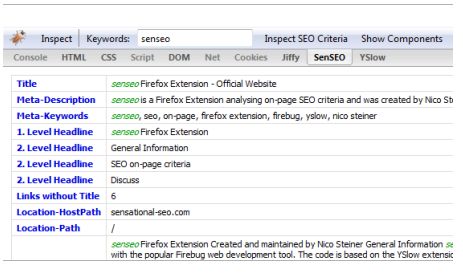
#4 CodeBurner – CodeBurner is an HTML and CSS reference right at your fingertips while you debug. It adds a Code Example tab which gives a brief description of the HTML tag or CSS property you have highlighted as well as a code sample so you can see the recommended usage. If that’s not enough, CodeBurner provides a link to the Sitepoint reference page which has everything you could ever want to know. Man, I wish I had this extension when I was learning HTML and CSS (let alone Firebug).
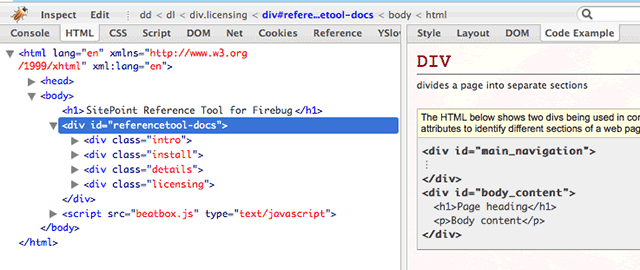
#3 FireFind – FireFind does only one thing but it does it well: finding elements. Using a CSS selector or XPath statement, FireFind will highlight all of the matching elements on the page. This makes it a breeze to test CSS selectors with your site right in front of you. To boot, it also features a count of all the elements found. Even though this is possible through Firebug’s console tab when any popular JavaScript library is included, FireFind makes the process straight-forward and painless.
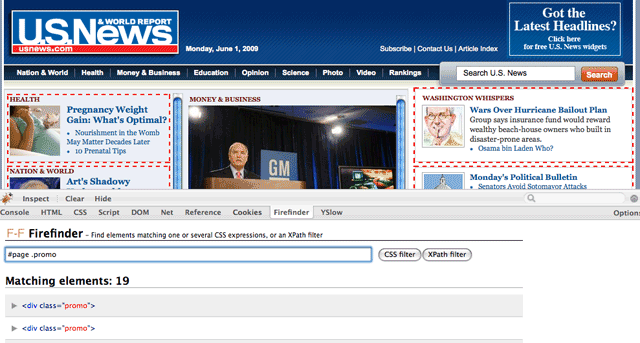
#2 FireCookie – If you have ever had to debug JavaScript cookies then you’ll wonder how you got by without this extension. FireCookie lets you inspect and edit cookies on the fly including permissions, values, and the expiration time. You can even sort all of your cookies as well as filter them out by domain. And when testing a script for your audience that has cookies disabled, FireCookie provides a simple option to disable cookies globally or just for the current domain. Now working with cookies doesn’t have to be such a stale experience.
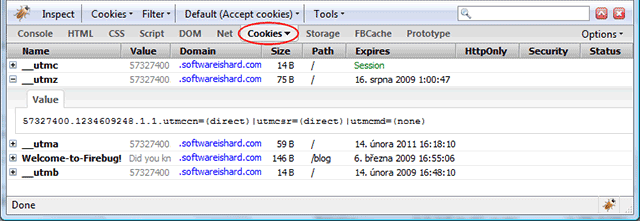
#1 YSlow – Serious web developers are obsessed with performance and YSlow provides a smorgasbord of tools for measuring the speed of a site. YSlow is built around 34 best practices for speeding up a website which is the result of extensive research by the Yahoo Performance team. The extension provides a letter grade of each practice with advice on how to squeeze out every little bit of extra performance.
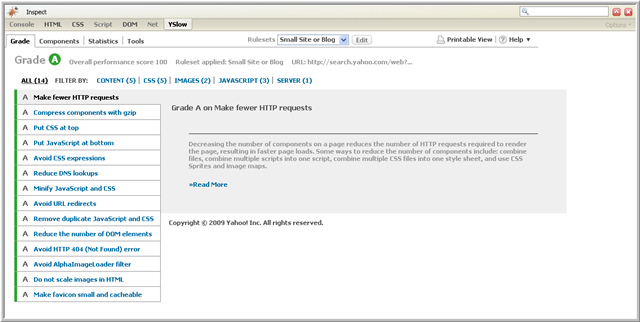
Another handy view is the Components tool which gives you an insight into all of the componets of the page. There are a bevy of stats that can be analyzed to pinpoint bloated waste.
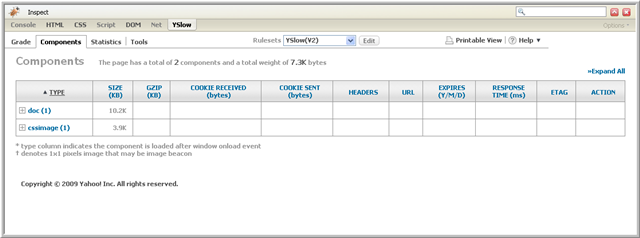
Finally, the statistics tool gives insight into the weight of your page for users with an empty cache and a primed cache.
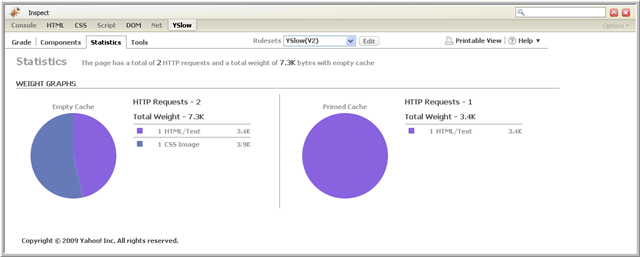
If you have never given much thought to the performance of your site, YSlow makes it easy to dive right in.
What are some of your favorite Firefox extensions geared towards web development?


Great round-up. I’m really interested in the SenSEO extension. I’ll pick on you later about that.
pagespeed also has a few things yslow doesn’t have (and the other way around)
Like what?
Removed unused CSS, Optimize images, Specify image dimensions, here is the full list:
http://code.google.com/speed/p.....-speed.png