The Best Regular Expression Tool on the Net
A regular expression is a powerful tool for matching or manipulating strings. You might be unfamiliar with the term but I bet you have used a regular expression before. Most search and replace tools in text editors use regular expressions to match the text you are looking for and replace it with the text you specify. Using regular expressions might not be that hard but understanding the syntax for writing your own can be quite a chore.
Lucky for us Design215.com has an excellent regular expression testing tool complete with a list of syntax properties and detailed examples. Just construct your regular expression, enter some input text to test against and hit the test button. The output code will tell you if your regular expression worked or not so you can make further tweaks.
This little tool can save a lot of time when you need to develop a regular expression for your code.
You should also check out the other handy tools in Design215.com’s toolbox including a character counter, a wordlist maker, a word finder, and URL encoder/decoder.

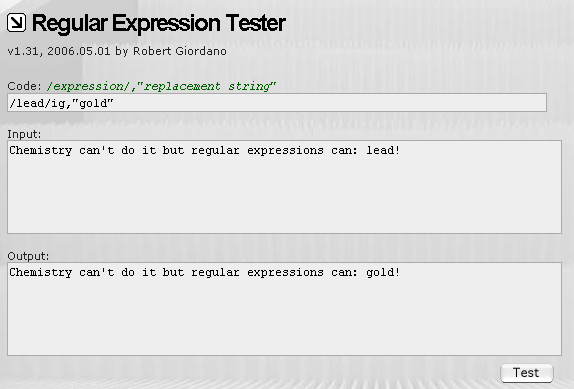

[…] When coding a web application it is a good idea to build in a sanitize function that will strip out any non-alphanumeric characters like backslashes and periods. This can be done easily with a regular expression like replace(/W/ig,””) that is common to most any programming language. This regular expression would change this ../../../../../../../../../usr/local/apache/conf/ssl.key/www.adobe.com.key%00 to this usrlocalapacheconfsslkeywwwadobecomkey00 . For more help with regular expressions check out this great tool I found. […]