Adding A WYSIWYG Editor To Your Wiki
Wikis, like Wikipedia, are great tools for the creation and organization of content. The one thing that gets in the way however, is the special syntax needed to mark-up pages. Links are created by wrapping text in double brackets like [[ and ]]. Extra functionality can be expanded with different characters but honestly, it’s a lot to keep track of.
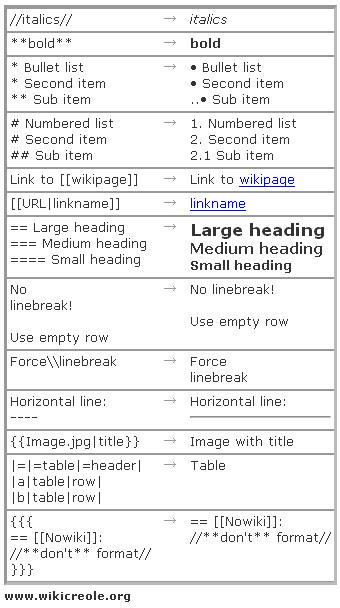
It’s hard enough formulating the words stuck in your head into a clear, well-written piece of content. Trying to translate your idea into cryptic wiki syntax is a brain-fart waiting to happen. For most folks introduced to an inter-office wiki, the syntax is the straw that breaks the camel’s back. You can kiss any chance of adoption goodbye when you explain that to bold text you need to have three single-quotes on each side of the text.

Thank goodness the MediaWiki+FCKeditor project is around. The goal is to build a usable WYSIWYG editor for the MediaWiki software (and they’re on the right track). Installing the extension is as simple as downloading a folder, copying it to your extensions directory, and adding a line to your localsettings.php file. Then presto, an easy to use interface that sits on top of the edit field translating hairy wiki-syntax to their visual equivalents. If your users can figure out how to use Microsoft Word, then they can understand the MediaWiki+FCKeditor extension. But fear not my die-hard wiki wranglers, the plugin lets you easily switch back and forth between the WYSIWYG editor and wiki syntax.
If you need to give it a try, check it out on this Sandbox page.

So adding one simple extension can make it easier for wiki-novices to get involved creating and editing content while staying out-of-the-way of the wiki-pros. If you need to get normal people involved with a wiki, make sure to add the MediaWiki+FCKeditor plugin to make life easier for everyone.

