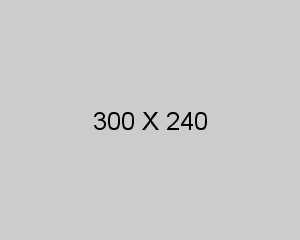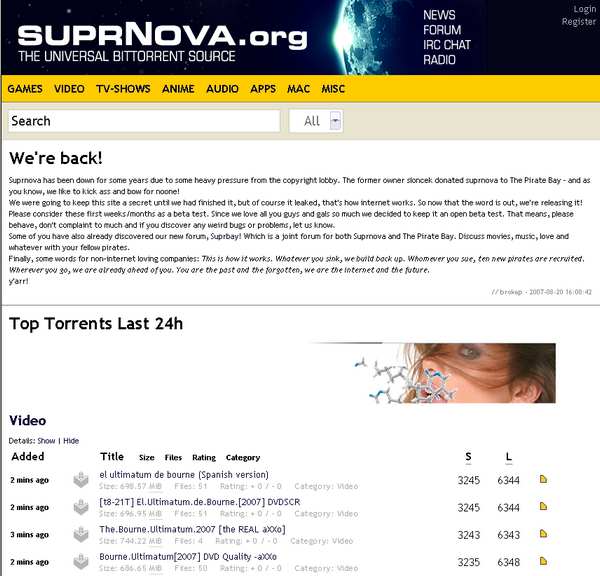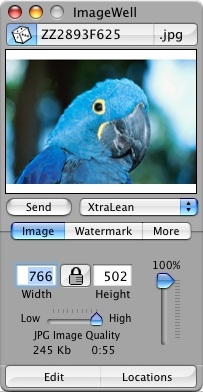Dynamically Create Dummy Images At Any Size
Over the weekend I worked on a little micro project to help me during web development work. Have you ever needed a dummy image while laying out a site but opening a graphics app, entering the dimensions, saving it out, and uploading said image to your server seemed like too much work? Yea it was a bother for me to.
That’s why I created DummyImage.com which let’s you spit out a filler image at any size you want. All you have to do is construct a URL like so http://dummyimage.com/300×240. Replace the numbers with whatever you want and my script will spit back a GIF image for you.
I have even packaged up the source code so you can download it, run it on your own server, mash it to bits or whatever else you want. Comments, suggestions, improvements are always welcome and hopefully this thing won’t take down my server from all of the image generating on the back end.
Happy Dummy Imaging!