Steve Jobs Cannot Design A Mouse
Over the weekend I began reading Inside Steve’s Brain by Leander Kahney which has given me an insight into the control-freak that is Steve Jobs. Take the design of the mouse for the first Mac computer:
“Jobs paid close attention to every detail. Even the mouse was designed to reflect the shape of the computer: it has the same dimensions, and its single square button corresponds to the shape and placement of the screen.”
Fast forward 24 years and when I go to use the Mighty Mouse connected to my fiance’s 24″ iMac I find the scrollball unwilling to scroll down. The gray nipple-like scroll mechanism might have been good on paper but after just a year of normal, everyday use the thing becomes flaky and useless. About every other week I need to flip the mouse upside down and rub the scroll ball vigorously along the length of my finger to restore functionality (video demonstration). In extreme cases when that doesn’t work I apply a dab of rubbing alcohol on the ball and gently turn the ball around in all possible directions to scrub the runners clean. Some people have even taken the Mighty Mouse apart in order to clean it. Since Apple’s products have won numerous industrial design awards, it escapes me how the mouse has been so neglected considering it is one of the most frequently used input devices on a computer.
The Mighty Mouse wasn’t the first unsuccessful mouse released by the Cupertino company. In 1998 to coincide the release of the first iMac, Apple created the USB Mouse which became known as the “hockey puck”. While considered stylish with it’s translucent colors and circular design the USB mouse was actually very uncomfortable to use. Third parties released USB to ADB converters so people could use the older, more comfortable Apple mouses with their new iMac computers. There was even an adaptive shell called the iCatch which elongated the circular mouse making it more comfortable to hold and similar looking to the old Desktop Mouse II.
So while Apple dared to be different by making computers that were easy to use while being gorgeous to look at, their mice could never compare. But on the other hand the trackpads on Apple’s new MacBook and MacBook Pro laptops are marvelously responsive and a joy to use. Apple is at the top of it’s game when it comes to user inputs on non-desktop products. Perhaps Steve Jobs should ditch the whole mouse concept and bundle his desktops with a USB powered trackpad. That would certainly be better than licensing the trademark of a popular cartoon series to tack on to a crappy product.
P.S. I had to “clean” the trackball 3 times while writing this blog post.



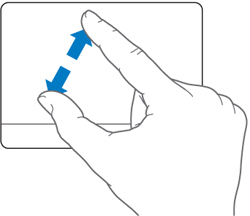

I disagree wholeheartedly, I love my Mighty Mouse at work and I have never had a problem with it. Haven’t heard anyone else complain about it either.
You’re still in the honeymoon phase. That or you keep a clean desk and grease free hands…
i had my first encouter with the Mighty Mouse at school a while ago (about 6 months ago), i must say that it´s the worst piece of crap i´ve ever used. For heaven sake how could someone find THAT thing comfortable??!!, my wrist was suffering in the first half hour of using that “mouse”… it was unresponsive, uncomfortable, and who was the genius that came with the nipple scrollball… it´s HIDEOUS!!!
I actually thought the nipple mouse ball was rather clever to allow you to scroll in whatever direction you can spin it. Too bad it gets gunked up and renders scrolling useless.
I think in this case a small track/touch pad should replace the ball, much like what Logitech/Microsoft (forgot which) did with some of their mice.. That still allows scrolling in any direction but now there’s no moving parts~
Perhaps using the rubbing alcohol on your hands could help?
I’ve got the same mouse here and it occasionally needs a nipple rub but otherwise works well.
I’ve tried other cordless mice and they don’t track as finely as the Apple mouse.
That’s a good tip. I’ll keep it in mind the next time a mighty mouse gives me sticky trouble.
My favorite Apple mouse is the one you didn’t mention, the Apple Pro Mouse and my favorite keyboard is the Aluminum Full with numbers keyboard.
I love the newest aluminum keyboard with the number pad. It feels so much better than the cheap, smaller one that comes with new iMacs. The keycaps on the cheap one feel way too small and rough. Weird.
Yo folks- clean the scroll ball once in a while and wash your hands. Mine works great.
You clearly don’t use your Mac 12 hours a day like I do. I can’t wait for a touchpad-like mouse. Hopefully a little bit more ergonomical too.
Maybe not 12 hours but I use it a lot- i do IT and web design, 8 – 10 hours a day. I just keep the cleaning cloth handy. No problems at all, I’m loving the mighty mouse but will love the new one even more.
Do you find yourself constantly cleaning your mac? It’s my only real complaint about the thing.
my mighy mouse has similar problems. the features it has when it’s working are great. but it’s only working 60-70% of the time. so i tend to leave it switched off and use the trackpad or a simple usb mouse.
all the other apple products i own are quite fantastic and working 100% of the time.
I’ve got to admit, I didn’t mind the round mouse at all. People seemed to get hysterical about something I didn’t mind. But the Mighty Mouse? One of mine got unusable within 6 months, after numerous cleanings. I can’t get it back, period.
The hockey puck mouse really hurt my hand after holding it for a while. Plus I felt awkward smashing a big ugly button with my palm all the time. Weird mouse.
wash your hands before using the computer.
Nobody cleans their computers. Sorry to say I’ve worked on hundreds of grime filled keyboards and mice.
maybe you’re too fat 🙂