Mozilla Should Fix This Firefox Annoyance
This will be straight to the point. Firefox likes to alert me to new updates to my add-ons and extensions when available. Unfortunately it likes to do this when I start up my browser, stopping everything else it was doing until I click the ‘Continue’ button to proceed.
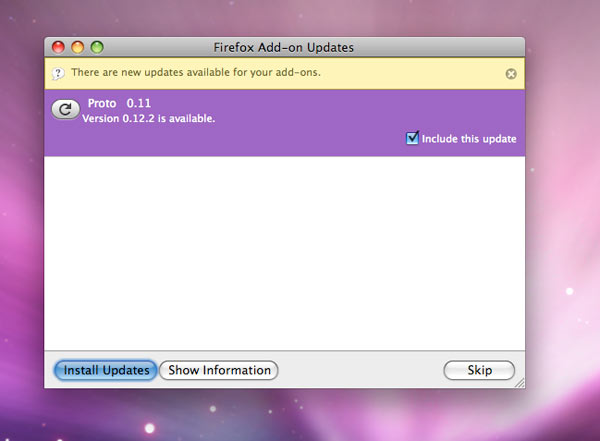
I like to launch Firefox and my other needed applications while doing something else that needs my attention. The thinking goes that when I return in front of the keyboard all of my tabs from the previous session will be open and ready to go. It’s frustrating to return to a screen staring blankly back at me waiting for me to click a button so it can continue. Once it is done updating it requires me to click a continue button yet again to continue the browser launching process while I stare dumbly back at it waiting to get to my websites.
The fix to this is simple. Since Firefox gives you an option to skip the updates it could have a count down timer of say 30 seconds before it will automatically skip the updates and continue running the browser. A good example of this is the updating mechanism in the anti-virus program AVG Free 7.5.
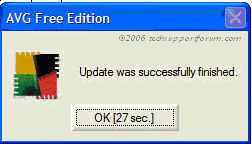
A minor overlooked detail. Nothing to gripe about, I know. But I just like it when software works with me instead of against me. After all software is capable enough to figure out if it interrupts me and I ignore it’s pleas to work around me and do what i wanted it to do in the first place.
On a related note, the Firefox 3 beta 4 update that was released today is screaming. My 867Mhz PowerBook is a blazingly-fast web surfing machine again!


i despise avg
Anti-virus isn’t really necessary anymore. But AVG stays out of the way, unlike the other ones that are always in your face!