Use MSGView For Viewing .MSG Files
On my commute home from work this evening I came across a lost thumb drive at one of the metro stations. I decided to take it home and see what was on it. As much as I would have loved to stumble across some top secret military documents or a bunch of MP3 files all that was on the 128mb drive was some miscellaneous e-mail messages. Being the good samaritan that I am, I decided to reconnect the device with it’s rightful owner.
The e-mails were all .msg files, the file extension for Outlook message files. Since I don’t have Outlook installed on any of my computers or a program to read them I had to find some freeware to do the job. After a quick Google search I found the no frills MSGView from Priasoft. The program is a single executable (with nothing to install) that prompts you to locate a .msg file upon starting it up. From there it decodes the message from the proprietary Microsoft e-mail format and shows you the contents. The biggest pain was that I had to close MSGView and re-open it if I wanted to look at another e-mail document.
I decided to sort the e-mails by file size in hopes of uncovering a conversation that sheds light on who the owner is. After a couple minutes of sleuthing around I quickly connected the dots and found the name and e-mail address of the likely thumb-driveless metro rider. I sent them an e-mail and have yet to hear back from them but I did learn about MSGView which comes in handy in situations like this.

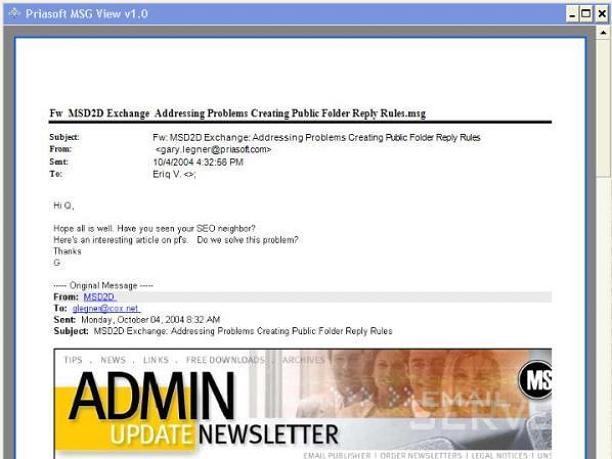

Hi, Here are some other informations about MSG. Nice day.