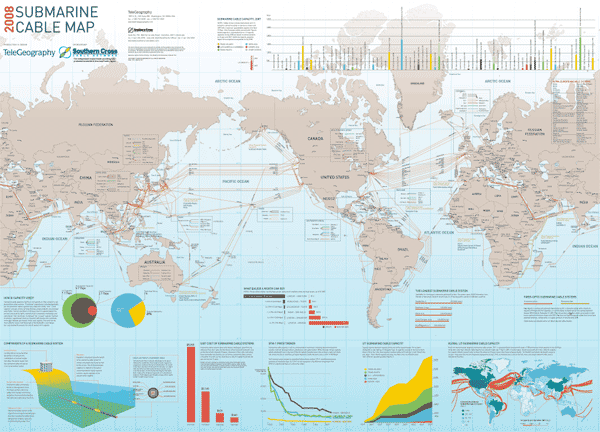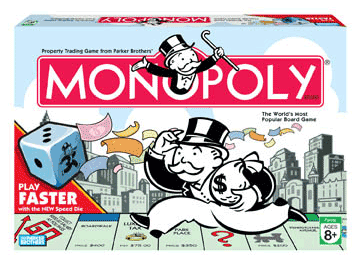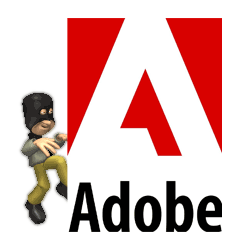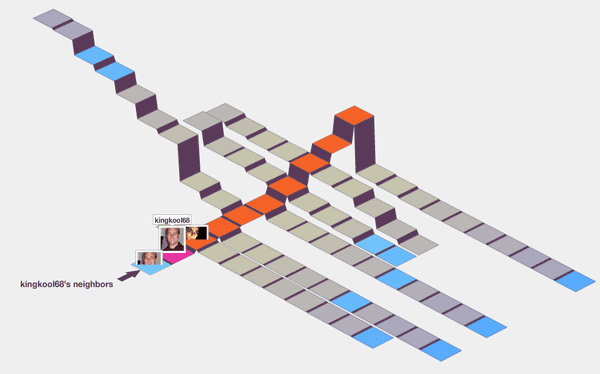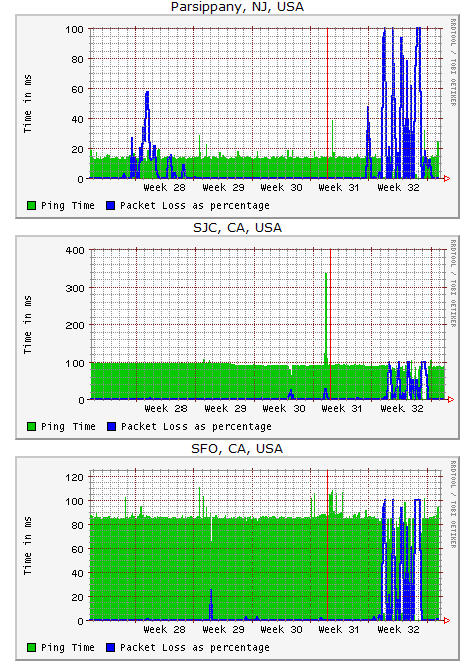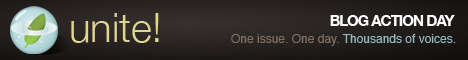Revision3 Not Immune From Bad Economy
Internet video may be in the midst of a boom, but the Tech-TV haven Revision3 canceled 3 (how ironic) shows and laid off several well-known production staff today. If you were a fan of the shows PixelPerfect, popSiren, or Internet Superstar you’ll be disappointed to hear the shows have been canned, or more appropriate for the Internet medium, 404’d. Apparently the shows don’t fit in the long-term plan for Revision3 (grow a large audience and make a gazillion dollars.)
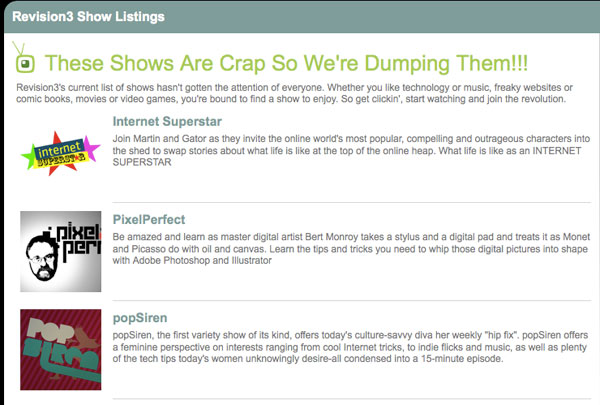
Part of the staffers let go today are producers/talent Jay Speiden, Sarah Lane, and Martin Sargent, and Diggnation cameraman Glenn “Hippie” McElhose who is now freelancing for Revision3. Even though Glenn makes an appearance in nearly every episode, I figured Diggnation would be excluded from cuts due to the popularity/revenue of the show and the low cost of production. After all, how hard could it be to film two guys on a couch who frequently plug sponsors for 45 minutes every week?
I’m sad to hear that Martin is getting the boot. His show Web Drifter was a personal favorite of mine. Seeing the wacky, kooky individuals behind some of the strangest sites on the net always brought a smile to my face on my morning commute. They were supposed to start the series up this fall but it appears that won’t be happening anymore. I wonder what they will do with any unreleased episodes they’re sitting on. I’m interested to see what Martin and Jay will be doing next.

So while Internet video may be gaining large audiences, they sure aren’t getting enough advertisers to join them. Most of the ads I’ve seen on the shows I watch are for GoDaddy.com and Audible. I’m guessing the core audience for Revision3 shows is a techie crowd. If Revision3 wants to succeed they’ll need to move more into the mainstream and/or support shows that cost a lot less to make. They are starting to do this with their Revision3 Beta program which has many shows taking cue from the couch-centric Diggnation. Maybe they should adopt a donation model like NPR or the TWiT network. Leo Laporte seems to be doing ok for himself.
- Official response from Revision3 CEO Jim Louderback
- Founder Kevin Rose’s Thoughts
- NewTeeVee’s Coverage