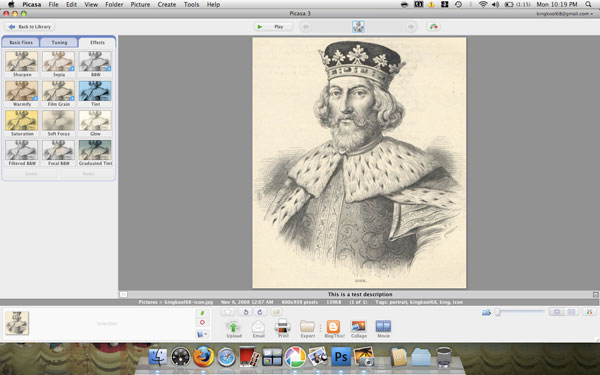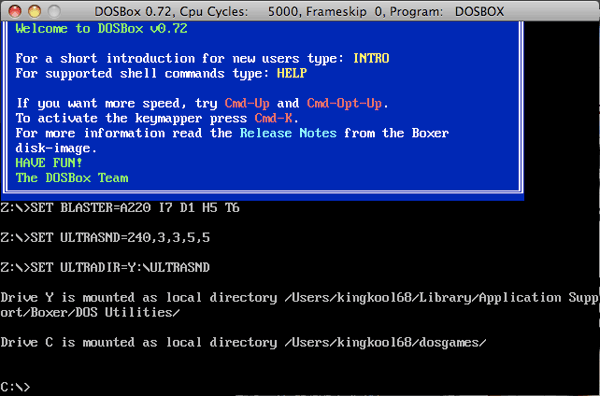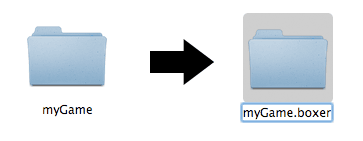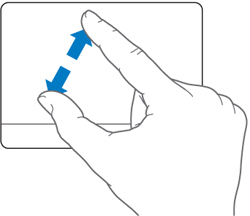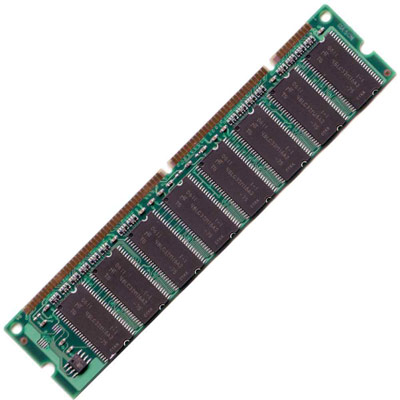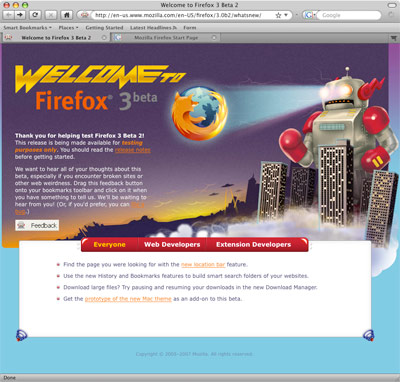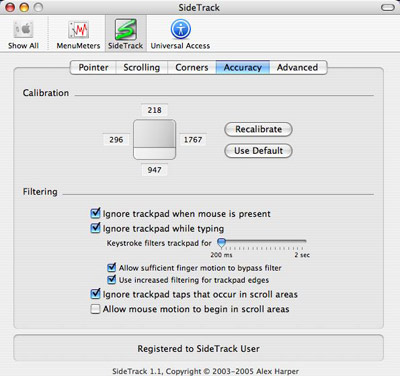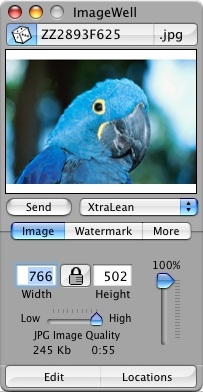The special Apple event announcing the iPhone SDK has come and gone. While lots of exciting developments were announced we are still clueless about the purpose of Safari for Windows.
On June 11th, 2007, Steve Jobs announced Safari will have the same features on Vista and XP as on Apple’s flagship OSX operating system. Apple’s official reason for the expansion was to increase the market share of the browser but the blogosphere hinted at something bigger up Steve’s sleeve.
Many thought the browser would become an integral component of developing applications for the iPhone. But as we saw last Thursday, that proved not to be the case. So what is the real point of moving Safari to Windows?
Now that Apple moved to the Intel platform porting applications to Windows requires a whole lot less work. And if Apple has compatible code for the PC platform it would be foolish not to put it out there to test new water with it’s niche web browser. It’s hard to fathom why anyone would choose Safari over Firefox, the massively popular open-source browser that includes a host of user created add-ons. In fact it is those add-ons that keep me tied to the Firefox browser, helping me do my job as a web developer. And most web surfers who aren’t savvy to the other browsers out there will be contempt with the default Internet Explorer. After all, Safari is a pruned down, no frills browser that is a hard sell on features alone. The performance and speed of Safari are certainly ahead of the competition but most people would hardly notice. Perhaps we should look at Apple’s core business as it relates to why they release the software that they do.

Everything that Apple does points back to their core business as a hardware company. Think about it, everything Apple does is to enhance the appeal of it’s hardware. They developed an operating system in order to sell more computers, the iTunes music store has sold billions of songs with only a slim profit in order to lure people to iPods, and the iPhone SDK will allow developers to make whatever applications they can imagine making the phone a more appealing device. If we connect the dots from the past, Safari needs to be a part of some kind of hardware project.
Now how does Safari for Windows fit into this type of plan? It’s not obvious at this time. But maybe come this June the answer will become clear as Apple continues to direct our attention to more shiny new devices with a premium price tag.