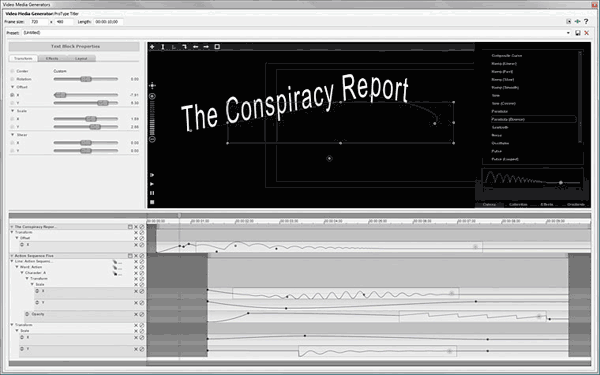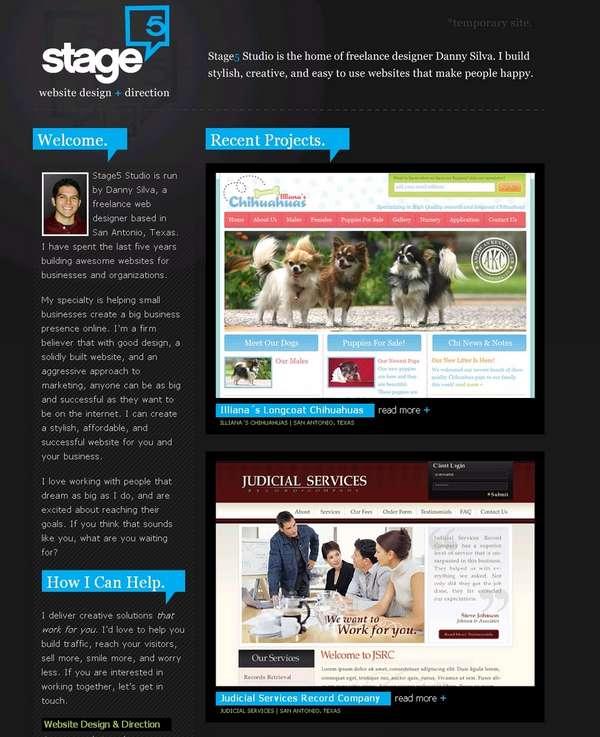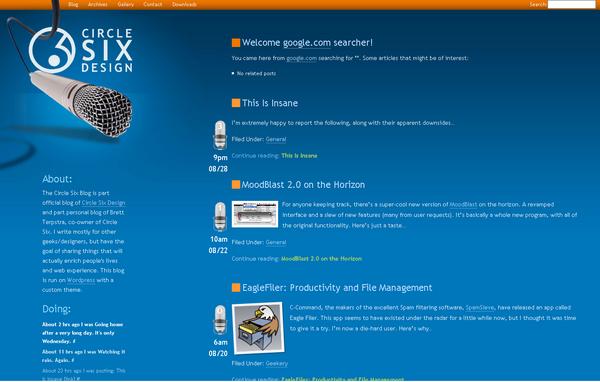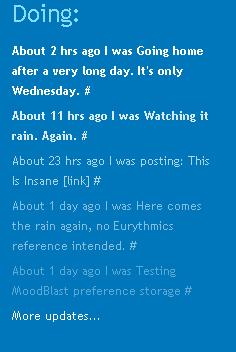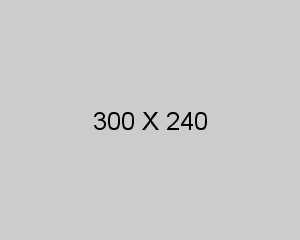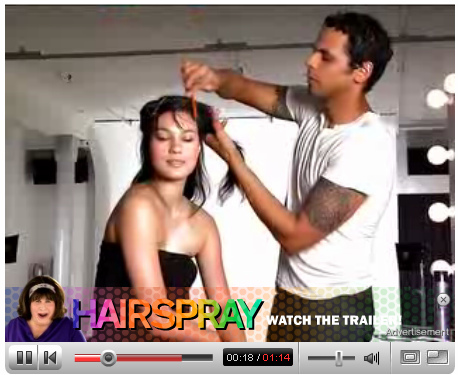Vegas 8 Is Coming Soon
Sony Media Software put up a teaser for their upcoming release of Vegas 8. One of the first changes right off the bat is the name which is now Vegas Pro 8. This helps differentiate between the Vegas professional users have known to come and love and the more consumer oriented Vegas Movie Studio. New software features include a 32-bit floating point video engine, Multicamera editing built right in, Blu-ray disc burning straight from the timeline, and a ProType titler (one of the most requested features for a long time.) With the new title tool you can…
Create animated text effects with splined paths, per-character animation, and advanced curves. Add shadows, glows, blurs, and gradients for unique text treatments. Supports Unicode and TrueType fonts, as well as OpenType fonts with kerning pairs, alternate styles, bidirectional text, ligatures, custom kerning, and more.
The 32-bit video capability will allow for more presice color with less gradient banding. Most other video editing suites support up to 10-bits and if you wanted more control over your color you would have to jump over to Adobe After Effects or Apple’s new program Color. Now you can stay right in Vegas for a speedier workflow while you color correct without losing quality.
Earlier this year at the National Association of Broadcasters conference Sony was showing off a preview of 64-bit Vegas which would take advantage of the new processing power in modern chips. Video is the sort of application that would really benefit from 64-bit processors as it is extremely data intensive. There has been no word if there is 64-bit support, but Vegas is multi-threaded aware meaning it can utilize the multi-core chips that are becoming mainstream to process video faster.
Vegas 8 doesn’t come with a few dissapointments. Corporate politics seem to have limited support for some formats as it will only back Sony’s own Blu-ray DVD burning (from the timeline i.e. no menu’s) and only Sony’s flavor of AVCHD from it’s own camcorders. The lack of HD-DVD burning is a bummer especially since the proclaimed winner of the format war seems to flip-flop every week. There are other camcorders out there that record to the AVCHD format including Panasonic and Canon. While Vegas could have been the first editor to support native tapeless AVCHD editing, they have instead dropped the ball choosing to support only their own devices.
One of the more head scratcher features announced will the support for digital signage. This makes it easier to produce and edit video that will be displayed on tall, rotated video displays. The software makes it easy to switch between a taller format and a regular widescreen horizontal format.
Sony will demo the new software at the IBC tradeshow on September 7th – 11th. Vegas 8 will go on sale September 10th for $699 which includes DVD-Architecht 4.5. I anticipate getting my hands on Vegas 8 to try out the new goodies and report back with a full review in the near future.