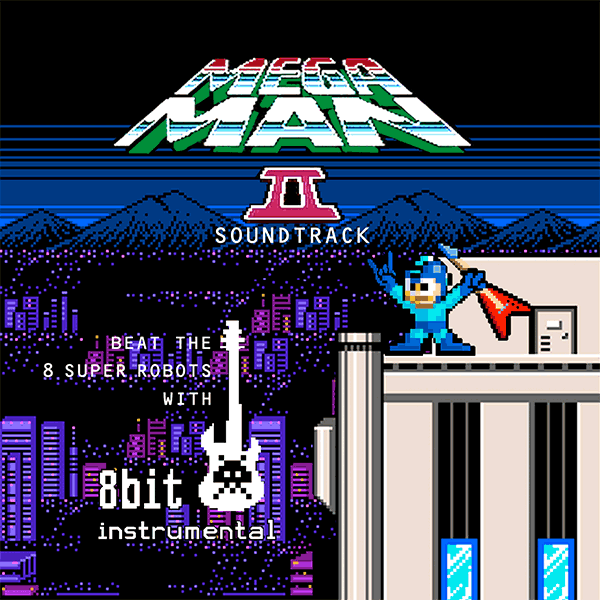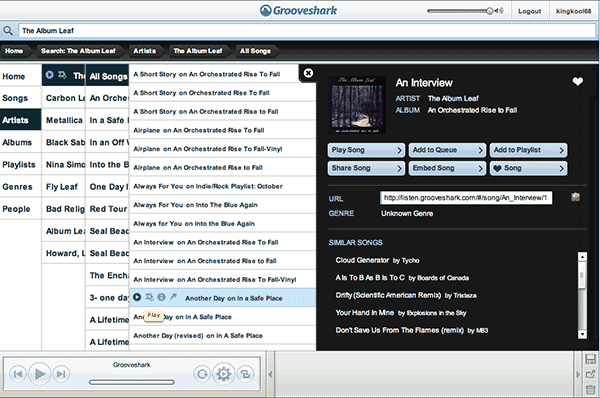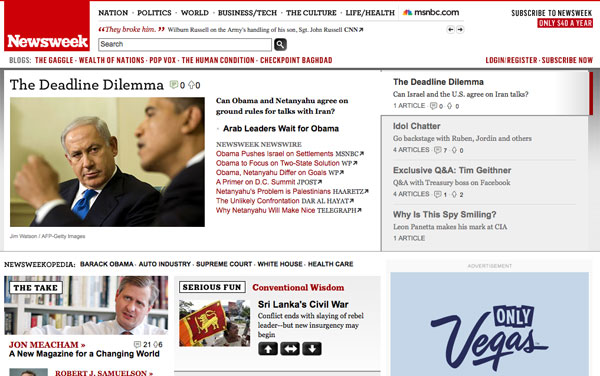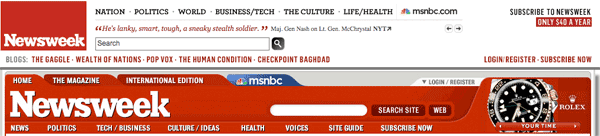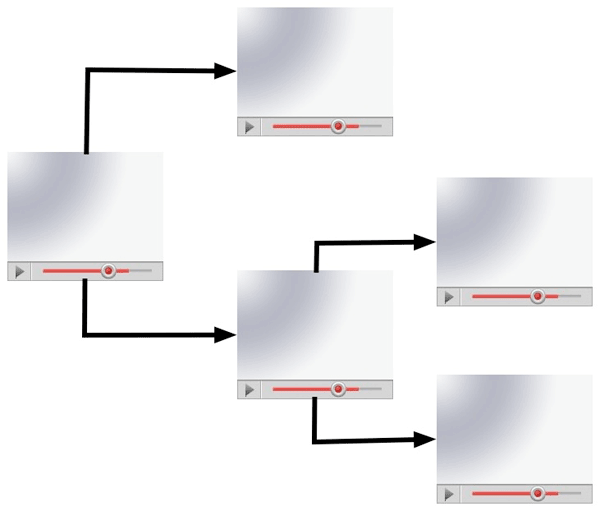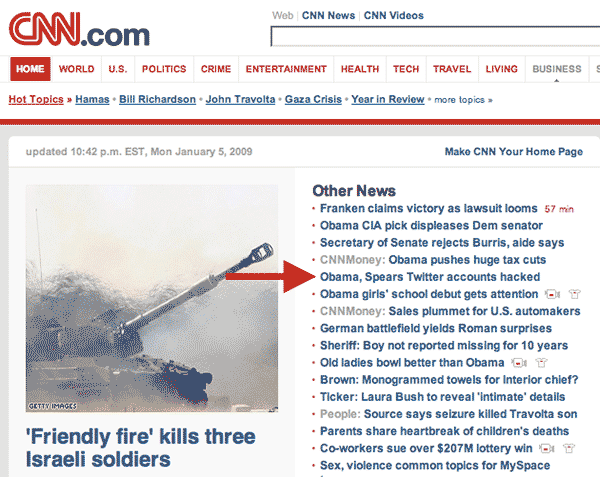U.S.News & World Report Needs To Bet On The Web
Disclaimer: I worked as a developer at U.S.News & World Report from 2006 – 2009.
News broke late on Friday that U.S.News & World Report was ending the monthly print version of it’s magazine. The focus going forward will be “a predominantly digital publishing model” according to editor Brian Kelly. The leaked e-mail mentioned shifting their focus to emerging platforms, specifically tablet computers.
“…these latest moves will accelerate our ability to grow our online businesses and position ourselves to take advantage of the emerging platforms for distributing information such as the iPad and Android tablets.”
I’m generally a fan of this position but I really hope USNews executes their strategy the right way. When it comes to mobile platforms, their are two options: web apps and native apps. When most people think of apps on phones and tablets they are thinking about native apps. Apple’s App Store and the Android Marketplace distribute and sell native apps; apps which need to be built specifically for each platform and need to be downloaded and installed. Web apps, on the other hand, are open to anything running a web browser.
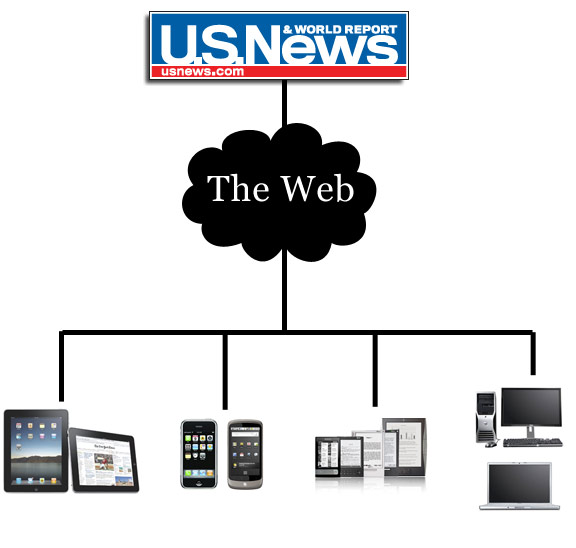
Mobile web apps are what USNews should be focused on. Chances are they don’t have anyone in-house with knowledge of building native apps, so that task would have to be outsourced at an additional cost. Meanwhile the stable of talented in-house web developers could start work on building a platform-independent experience as soon as possible. In the meantime they should read this online book, Building iPhone Apps with HTML, CSS, and JavaScript: Making App Store Apps Without Objective-C or Cocoa.
But development talent aside, building on top of the open web is flexible. Updates can be pushed out nearly instantly without the need to go through a gatekeeper or approval process. As new platforms emerge, you’re brand is covered so long as it can connect to the web. Much of the functionality of native apps can be accomplished in non-desktop browsers like those found on phones and tablets. See check.in, iphone.netvibes.com, and even Apple’s own webapps catalog for examples of apps built on the web. For content publishers, native apps present far more problems than they appear to solve.
But what about money? Perhaps the biggest allure of native apps is the fact that they are attached to marketplaces where everyone browsing has a credit card attached to their account and purchases can happen with a single click. But do you get direct contact with your customers? Apps that want to span many platforms need their own payment process that they can be in control of. That way regardless of how or what platform your audience uses to accesses your content, they will get a consistent experience. And if you want to charge a recurring subscription for premium access your only option is to run your own payment platform. USNews already has this up and running with their Best Colleges and Digital Weekly products so why not extend that?
And judging from the past releases of magazine brands on the iPad, the industry is getting it wrong. They can’t just shove their traditional print product onto a touchscreen device with a few gestural interactions and call it a day. Jeffery Zeldman sums it up best in his post iPad as the new Flash
“Everything we’ve learned in the past decade about preferring open standards to proprietary platforms and user-focused interfaces to masturbatory ones is forgotten as designers and publishers once again scramble to create novelty interfaces no one but them cares about.”
So usnews.com is at a pivotal point where the company can focus on building a proprietary native app or an open web app. Today, it just seems so obvious to me to go the web app route. Native apps may seem like the answer today in the short term, but in the long term, their fragmentation overhead will hold them back for publishers while the open web will reign supreme.
I hope U.S.News & World Report doesn’t fuck this up.