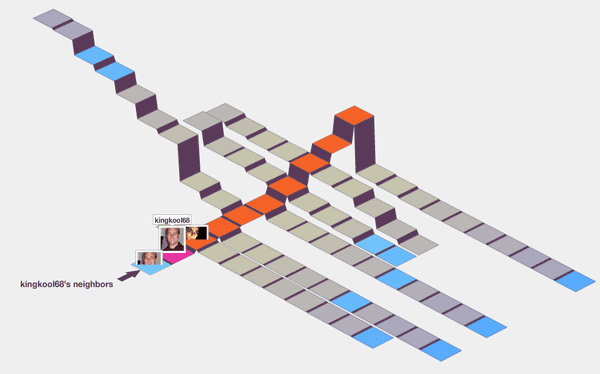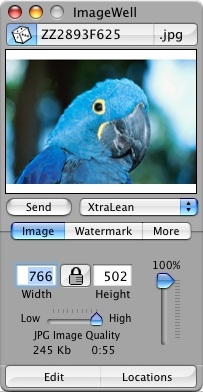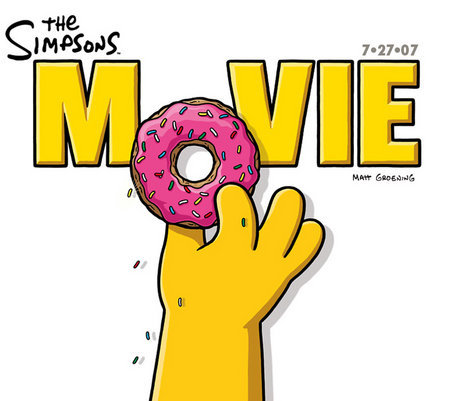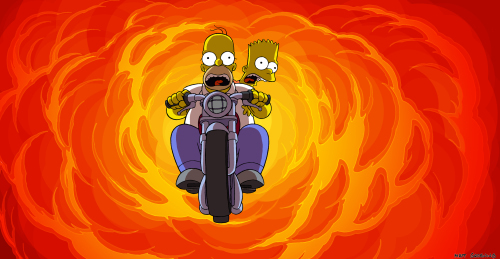My Favorite WordPress Plugins – Syndication Tools
Here we are at the last post in this series of My Favorite WordPress Plugins. If you missed the important, information, or article tool ones, check them out. And now on with the best tools for keeping your readers looped in.
Syndication Tools
Feedburner Feedsmith – Everyone should be using FeedBurner for their RSS feed simply because it makes it a cinch to gather statistics. The Feedsmith plugin will automagically detect every possible way for someone to access your feed and redirect them to your Feedburner feed. This takes all the guess work of setting up the redirects yourself and now you can easily track your RSS subscribers. Screenshot »
Google (XML) Sitemaps – Give Google a hand and alert them to whenever you post new content. This plugin will automatically generate an XML Sitemap file that the Google Spider-bots use to find new content to index. Everytime you publish a new entry this plugin will edit the sitemap file and ping Google, Yahoo, and Ask.com to give them a heads up that they should send their spiders over for some new content to munch. Screenshot »
Twitter Tools – Everybody loves sharing what they are doing all day long, why not let them know when you have new posts to read? Twitter Tools will automatically create a tweet whenever you publish a new entry. You can also do the reverse and post a blog post for every tweet you make on Twitter. That seems like a silly idea to me but they also have the option to publish a daily digest of all your twitter postings which sounds more digestible and less annoying for your readers.. Screenshot »
Wordbook – Wordbook is a Facebook application that will alert your Facebook friends when you have a new blog entry. It adds a new event to your Facebook feed so everyone can keep tabs on your blog even if they have no idea what an RSS feed is.
WP-SEO – This isn’t really a method of syndication but this plugin offers a host of search engine optimization tweaks to help the search enginge spiders find your content easier. There are too many little tweaks you can fiddle with but the main ones include rewriting your description and keyword meta tags for each entry as well as adjusting the title of your post. SEO stuff is kind of a black magic that is hard to measure results. At any rate, this plugin makes it easy to optimize. Note: The site is german but there is a link to an english version of the plugin right on the homepage. Screenshot »
So there you have it. 20 excellent WordPress plugins that are the cream of the proverbial crop. If there are any ones you think I missed be sure to let me know in the comments section and I hope you found this brief blog series of value.