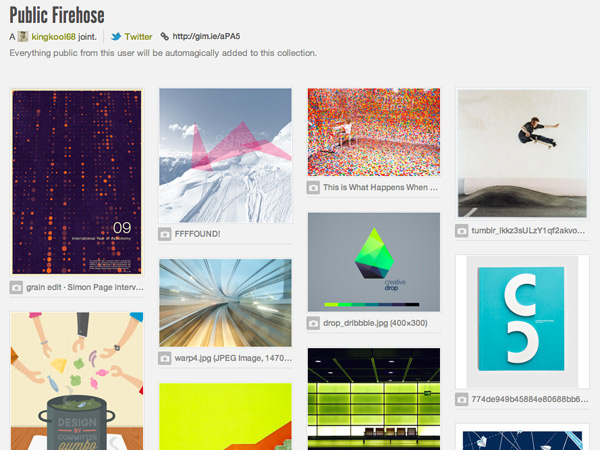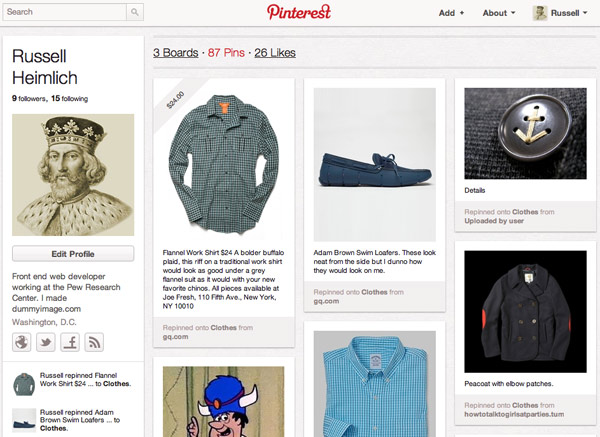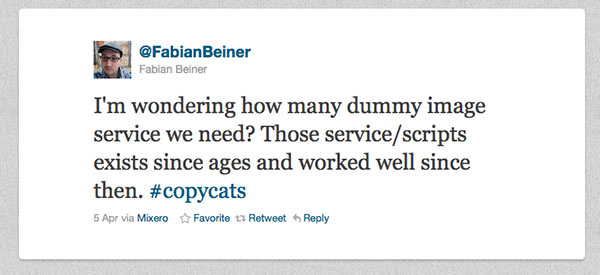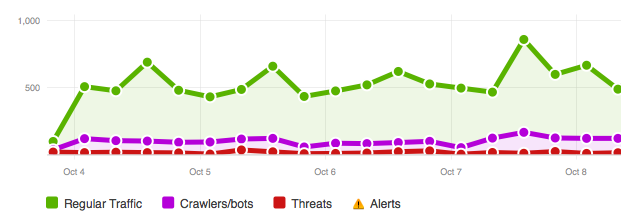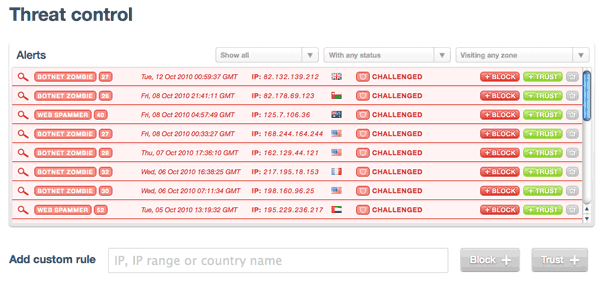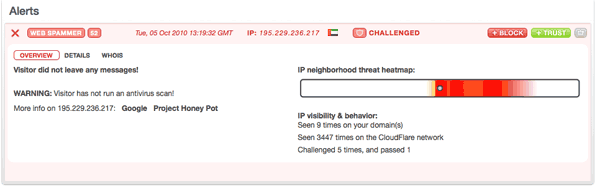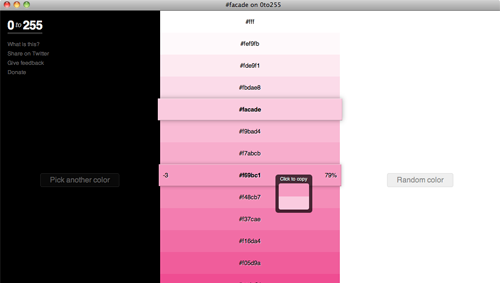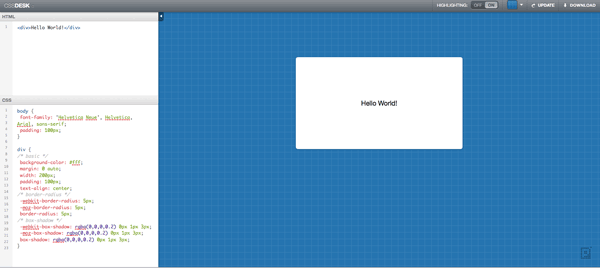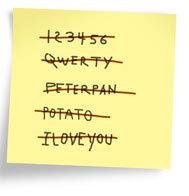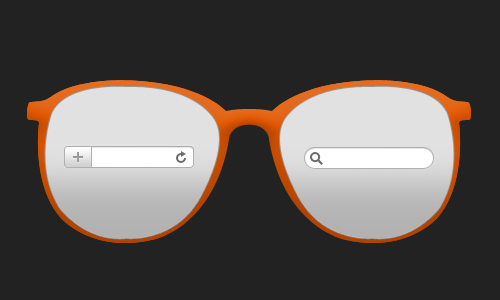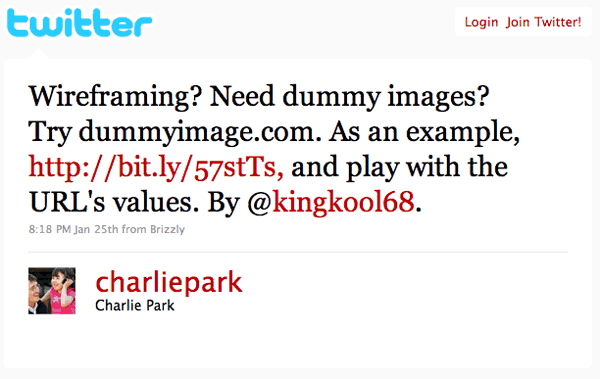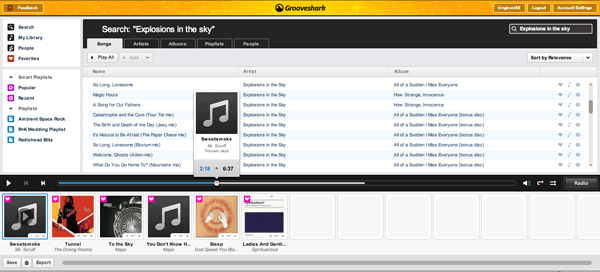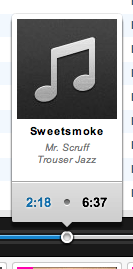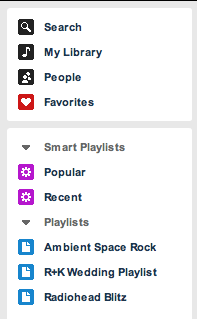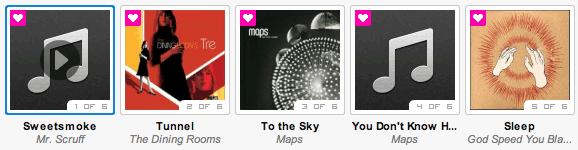Pinterest Vs. Gimmiebar
I’ve been on an inspiration curation kick lately. At the end of September, 2011, I signed up for Gimmiebar, a more niche-focused curation site akin to the web 2.0 social bookmarking site del.icio.us. The idea behind the service is when you stumble upon something awesome, be it an image, text, or most videos, you can save it to your gimmiebar using their handy browser extension or bookmarklet. You can find your friends and follow them like any social network and see what they add to their collections in the Discovery section. I must not be following the right people as now and then I will see what others are finding only to come up uninspired. There’s no sitewide search but there is a Notable section that you can peruse.
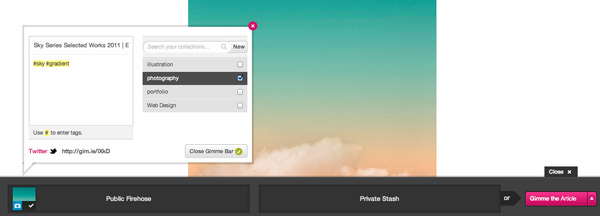
The gimmiebar extension for Chrome or bookmarklet for other browsers (both do the same thing) is slick. Activating your gimmiebar gives you two drop zones for dragging images into: your Public Firehose and Private Stash. Once you add your image you can add it to one or more collections or create a new collection on the fly. You’re given the option to give a description and tagging is done inline by adding a # before a word.
Gimmiebar does a really good job of being quick and painless. I also like how they save a copy of the image or website incase the original source should go offline. You can even hook up your Dropbox account and have your saved images saved to the cloud as another backup.
Overall Gimmiebar has good tools for personal curation but lacks in the social aspect. I’m sure this will get better over time as more and more people start using it.
Pinterest, on the other hand, has a huge focus on socially sharing interesting things found on the web. You create boards which you pin different things to. Your friends can see what you have pinned and even repin it to their boards. Repinning is just like reposting on Tumblr or re-tweeting on Twitter.
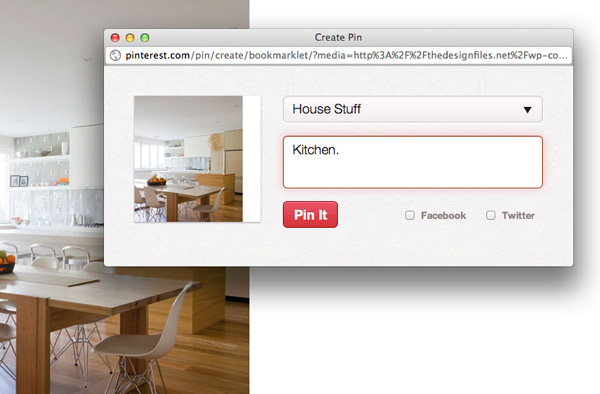
My favorite feature of Pinterest is their search feature, which works well. Just enter a term and you get back a large swath of different images to pore over. Since the community is so active, you will want to keep checking your favorite searches for new inspiration. Commenting is also there but I don’t see much conversation occurring on pins.
Pinterests audience is heavily female oriented. There is a lot of fashion, do-it-yourself crafts, wedding, recipes and decorating pins going through my stream. But that’s ok because there is also a lot of robots.
With all the buzz surrounding Pinterest and their traffic numbers going up and up every month, it’s no wonder the site can slow down to a crawl from time to time. Ingesting and searching through all of those images is a tough job for any systems engineer at Pinterest’s scale. Hopefully that $27 million in funding will ease some of their growing pains.
So while both invite-only services are based around the same concept, curating inspiration, I’ve found myself using both for different purposes. Gimmiebar is more for my design/photography/art inspiration while Pinterest is for collecting fashion and home ideas. Kristina is also on Pinterest and we share a board which is fun to pin stuff to when I find interesting stuff for her. It’s also neat to learn about your friends based on what things they collect.
Be sure to give both sites a try. I have plenty of invites for both. You can find me on Gimmiebar and on Pinterest.