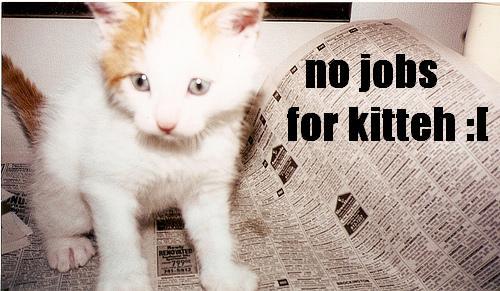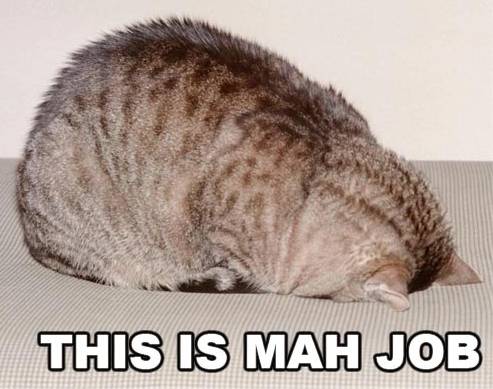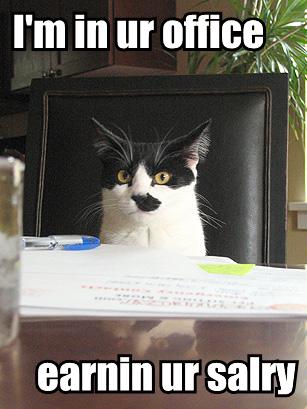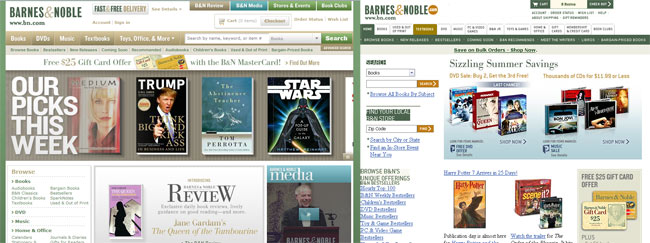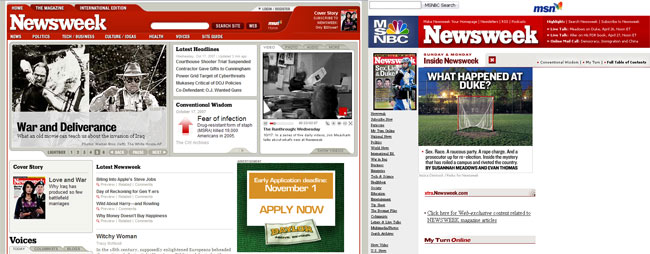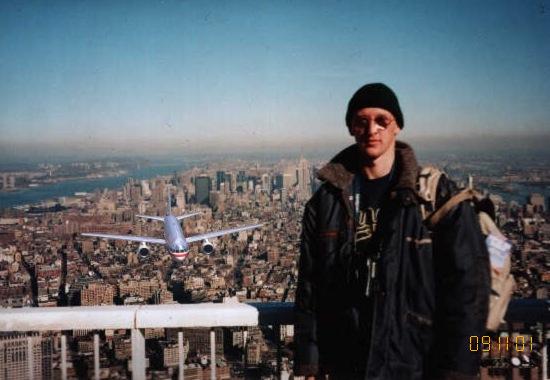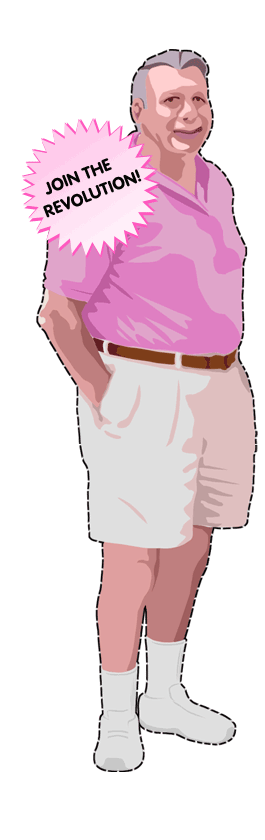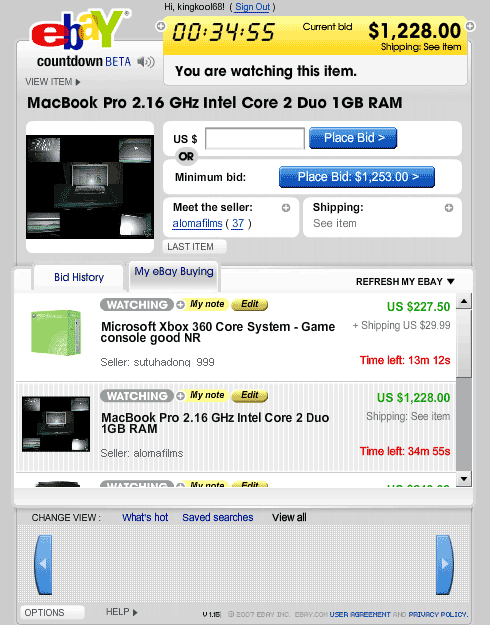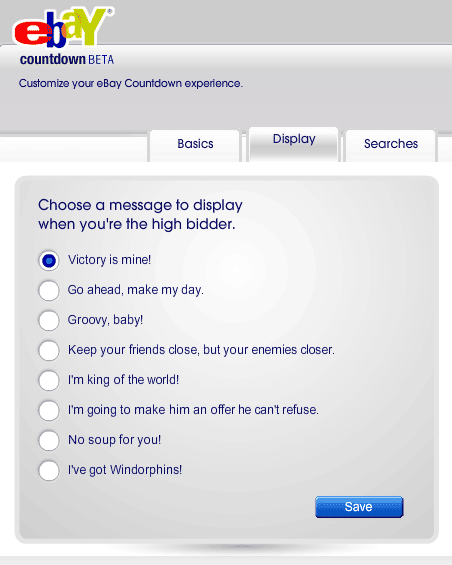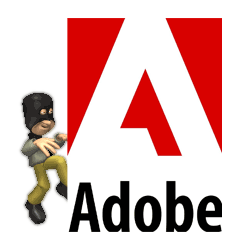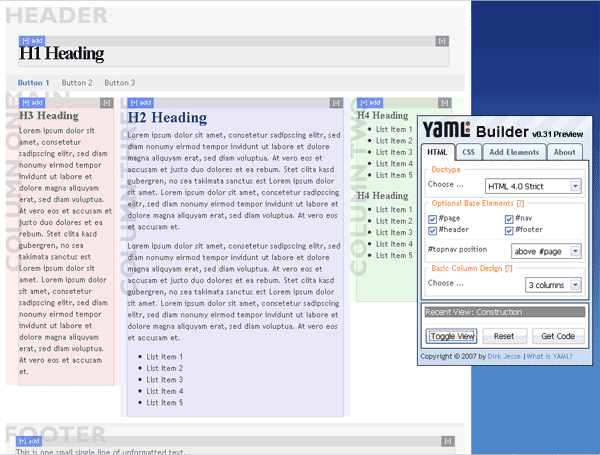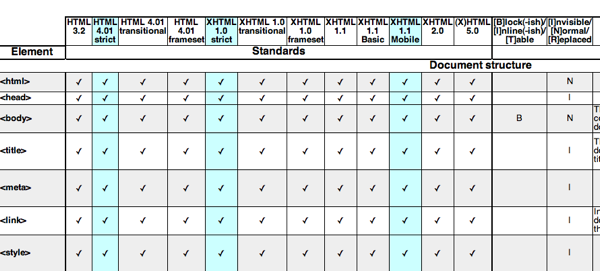The Internet is great for connecting people across the world and exchanging junk that is usually sitting in the corner collecting dust. eBay and Amazon are the premier online trading centers but which one should you use? I’ve used both over the past month and here are my thoughts.
eBay is great for special, rare, or unique items; everything else is usually goes for a a bargain price. People go to eBay looking for a steal and mass items are hard to compete with against the pro eBayers who get their stuff at wholesale. But if you’re goal is simply to get rid of your clutter with any money being a bonus, then eBay will work for you.
In order to make a thorough auction posting, be prepared to set aside some time for research during the listing process. eBay buyers want lots of information and clear pictures so they know what they are getting in to. When I listed some auctions at the beginning of October it was taking me about an hour and a half per auction including taking and processing pictures, writing a clear and concise description, and researching similar auctions for comparison. Mike Panic guest posted at GetRichSlowly.org with tips to maximize the profits of your eBay auctions.
eBay charges a fee to list your item and a final value fee when your item sells. On top of that, if you use PayPal to receive payment, you will get a fee tacked on to that to. There are extra fees for special upgrades like boldening your item in the search results and extra super size pictures. These upgrades eat up your profit and do not provide any extra value. The only extra that should be considered is adding a gallery image which shows a thumbnail of your item in the search result.
When talking about Amazon, I am not talking about their auctions product, but rather the sellers marketplace. Amazon made it’s name selling books which it trumps eBay over. The process of listing a book is a simple three steps including searching for the book, entering the condition and your price, and hitting submit. Then you’re thrown into the mix with other sellers vying to list the lowest price. When you get a sale, Amazon emails you a reminder to ship it in 2 business days and provides a shipping credit. There is less flexibility to differentiate yourself compared to eBay but the listing process is much, much quicker.
Amazon lets you choose three shipping options to offer for your item: the standard shipping rate of $3.99, an expedited shipping rate of $6.99, and an international shipping rate of $12.99. I suggest offering all three as it broadens your possible audience. You might think the shipping credits are a little low, but for standard shipping use media mail/parcel post, and for expedited and international use a priority flat rate envelope. Then your shipping costs will be below the issued shipping credit!
Amazon Marketplace fees are more straight forward compared to eBay. There is no fee to list your item. Fees are only collected when your item sells where Amazon takes 6-15% of the sale price, a $0.99 transaction fee, and a variable closing fee. Before you list your item Amazon lets you know how much profit you can expect if your item sells and you are free to make changes at any time.
Conclusion
In the end I use Amazon Marketplace for media items like books, movies, and video games with eBay for everything else. To help you figure out which option is better for your stuff check out these useful fee calculators: